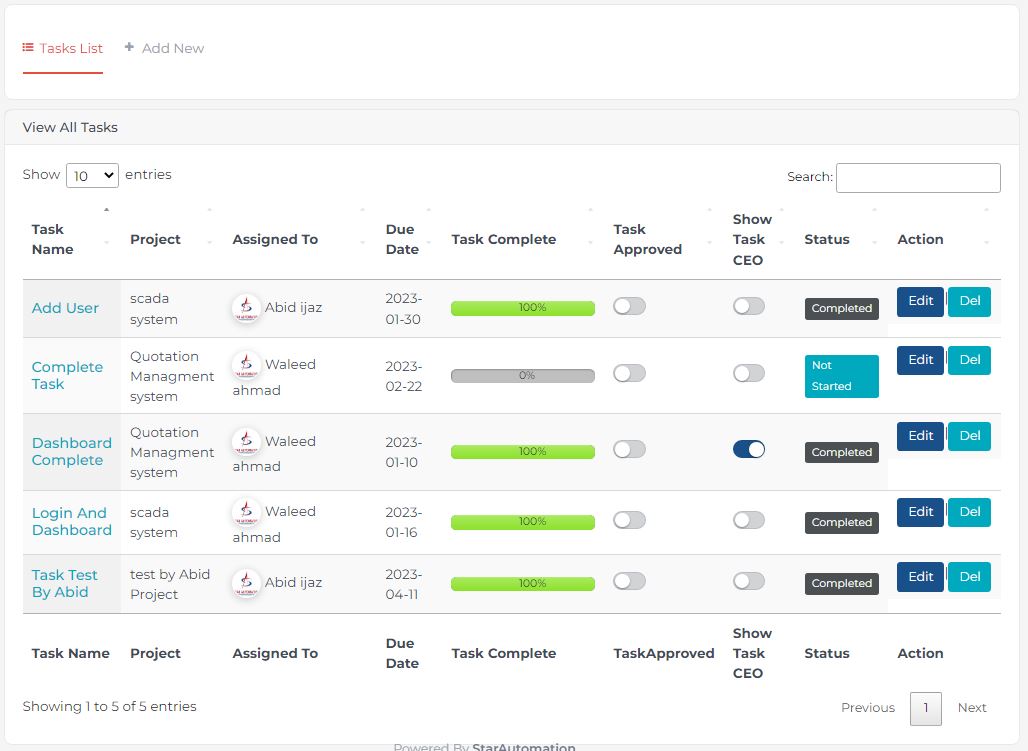The Task Management software is used for managing projects and tasks planning, scheduling, resource allocation, change management, status tracking, testing and creating final reports when tasks are completed. In other words, it’s a tool that can help you get full visibility into the various workflows and tasks that goes into your company projects that you run. Individuals use task management tools like a pen and a pad or software tools to organize and accomplish personal goals for every day’s chores. Teams rely on task management software to collaborate and achieve group goals together. Tasks could have status, start date, due date, priority, people who are assigned to work on them, comments, tags and files which are attached to them. All the details regarding Task Management System, whether it is small or big, will be computerized. As this management system will be centralized, the chances of duplicate data in the system are close to nil. Assign multiple Companies and Organization’s to the employees.
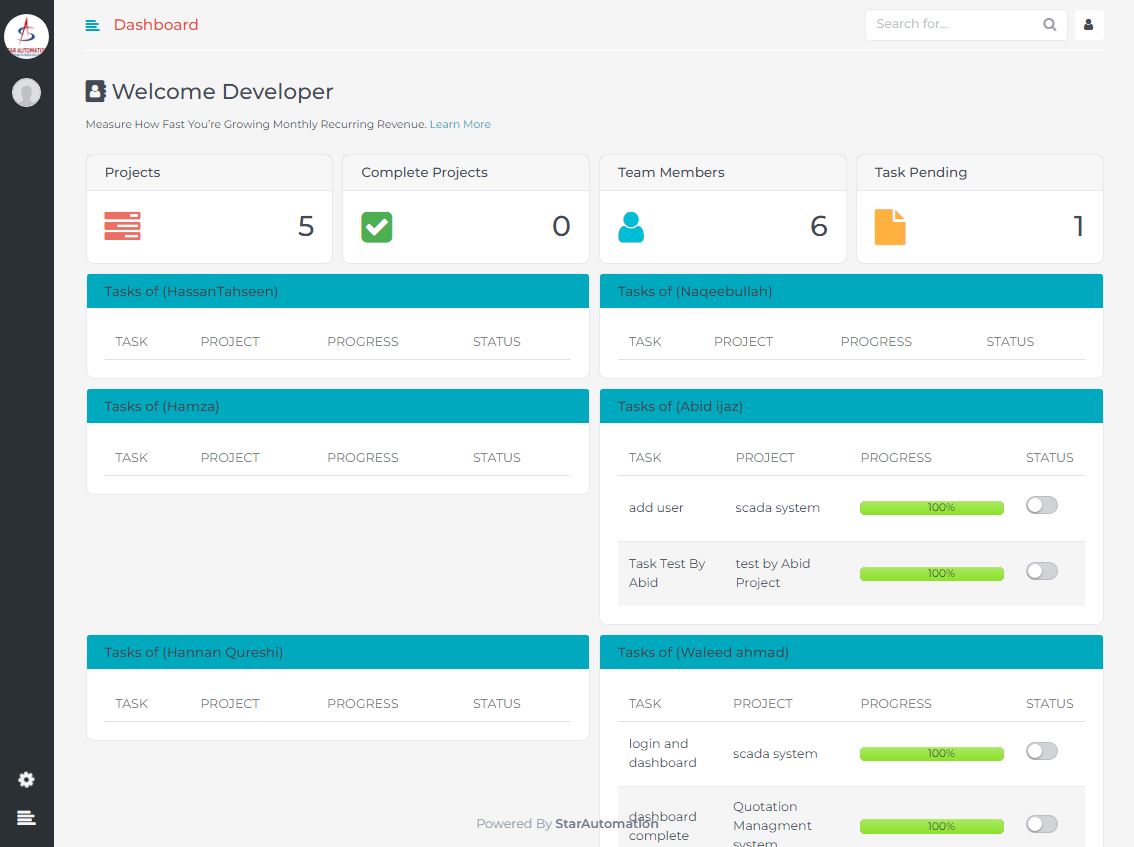
• Multi-User based Login System
• Authentication Mechanism
• Role based access level
• Admin Dashboard
• CEO Dashboard
• Team Members Dashboard
• Project Categorisation
• Project ownership and ability to delegate tasks
• Automatic E-mail notifications
• Ability to set deadlines and targets
• Hierarchical project tasks
• Gantt Charts
• Contact list
• Project Reports

Outlines is the specific outputs or deliverables that will be produced as part of the project. It clarifies what needs to be achieved and provides a clear definition of success.The timeline details the project's key milestones, tasks, and deadlines. It helps in planning and tracking progress throughout the project's duration.
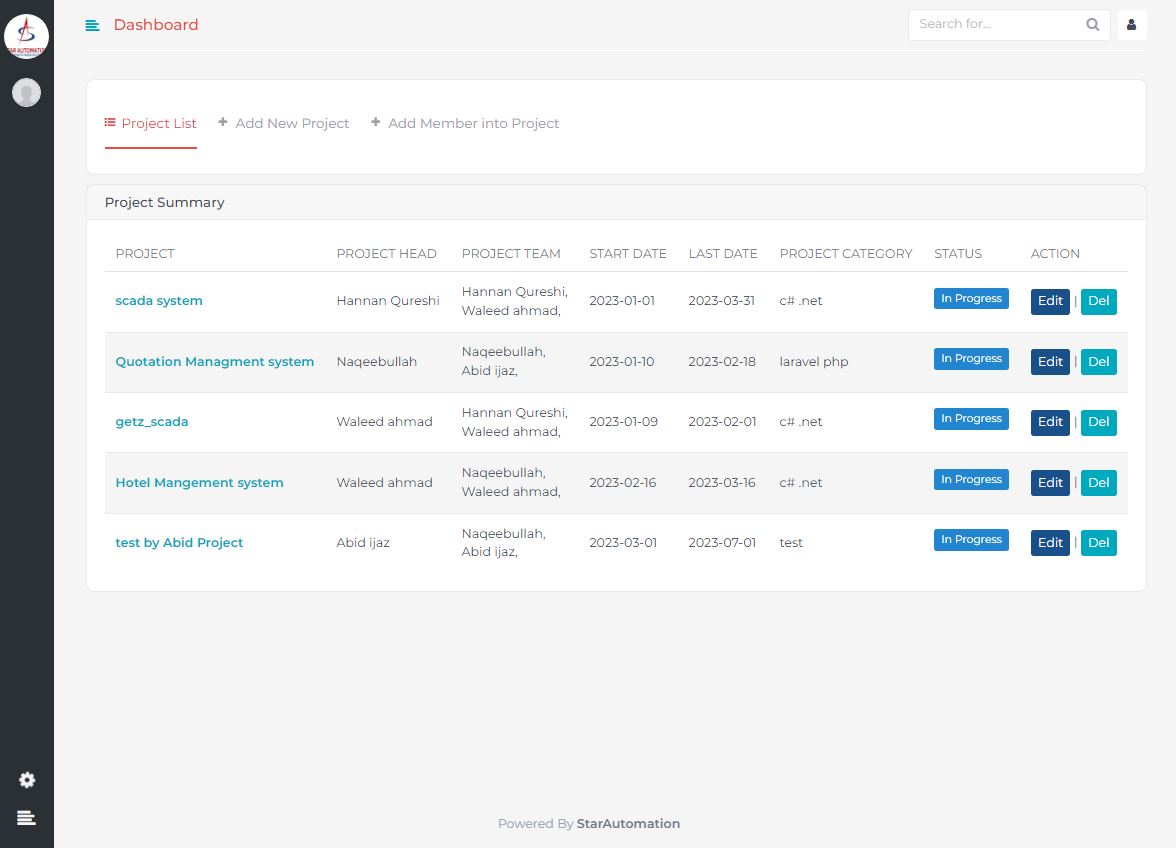
Task management software allows users to create tasks and organize them into lists or categories. Users can typically add details such as task names, descriptions, due dates, priorities, and assignees. Users can assign tasks to specific team members and track their progress. Task management software often includes features for commenting, file attachments, and notifications to facilitate collaboration and communication within teams.These tools provide a visual representation of tasks and their statuses, such as "to-do," "in progress," or "completed." Users can track the progress of individual tasks and view an overview of the project's status.Task management software allows users to set due dates for tasks and receive reminders or notifications when approaching deadlines. This feature helps ensure tasks are completed on time. Users can prioritize tasks based on urgency or importance. Task management software often provides sorting options to arrange tasks based on different criteria, such as due date, priority, or assignee.