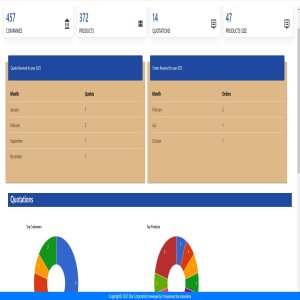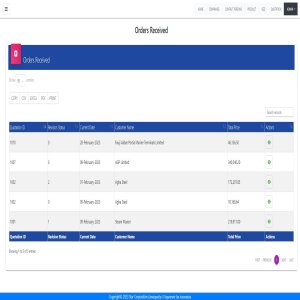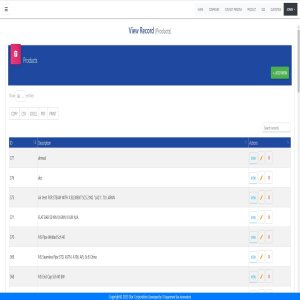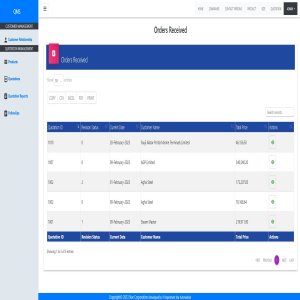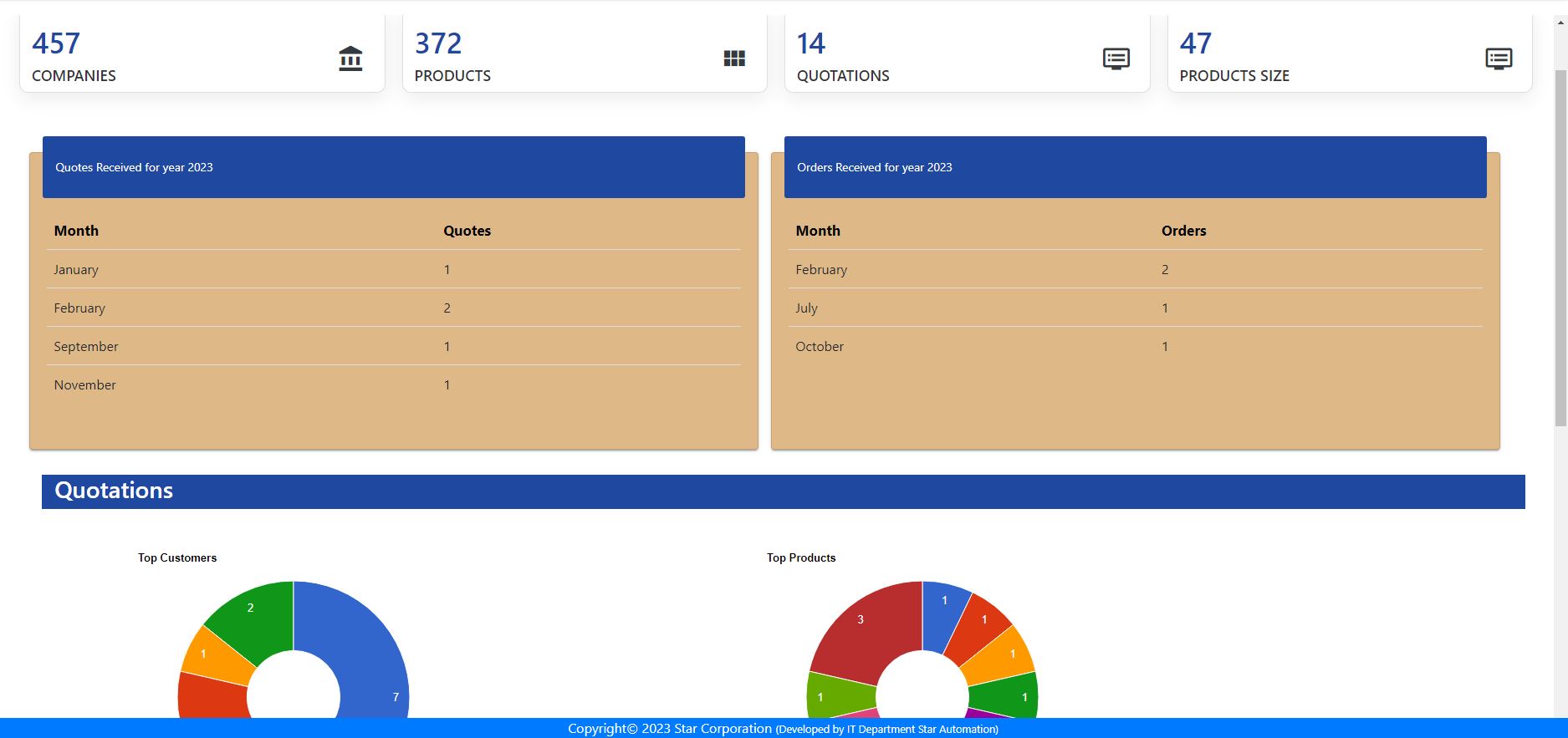
Dashboard: The dashboard is the central hub of the Quotation Management System, providing users with an overview of the system's data. The dashboard displays the following information: Total number of companies: This displays the total number of companies in the system. Total number of quotes: This displays the total number of quotes that have been created in the system. Orders received: This displays the total number of orders that have been received by the system. Products: This displays the total number of products that have been added to the system. Order and Quotation Status Tables: The first table displays the number of orders and quotations received by month throughout the year. The second table displays the top quoted items, top customers, and top products. Graphs: The dashboard also includes graphical representations of the data, including bar charts and pie charts, to provide a visual representation of the information. The graphic reports include the top quoted items, top customers, and top products, providing users with an easy-to-read overview of the system's data. This information is updated in real-time, providing users with a live view of the status of their business. The dashboard is designed to be user-friendly, with clear and concise information presented in an easy-to-understand format. The graphic reports provide users with a visual representation of the data, making it easy to spot trends and patterns in the data. The dashboard is an essential tool for businesses using the Quotation Management System, providing them with a comprehensive overview of their sales and customer data. By using the dashboard, businesses can make informed decisions and improve their sales process.
Add New Quotation: The Add New Quote module in a Quotation Management System is a feature that allows businesses to generate quotes for their customers. This module provides a step-by-step process for creating quotes, from selecting the customer, to adding products and services, to generating the final quote.
Customer selection:The first step in the quote creation process is to select the customer for whom the quote is being generated. The customer can be selected from a list of existing customers in the customer management system, or a new customer can be added. Product and service selection: The next step is to add products and services to the quote. The products and services can be selected from a pre-defined list, or new products and services can be added. The user can also specify the quantity of each product and service, as well as the price and any discounts that should be applied.
Quote customization: The quote can be customized by adding a quote description, setting the valid until date, and adding any notes or special instructions. The user can also add a custom logo and header to the quote to make it unique and representative of the business.
Review and approval: Once the quotation is complete, it can be reviewed and approved. The user can preview the quote to ensure that all information is correct and make any necessary changes.
Quote generation: The final step is to generate the quote. The quote can be generated in a variety of formats, including PDF, Word, or Excel, and can be saved for future reference. The quote can also be emailed directly to the customer from within the Quotation Management System. The Add New Quote module provides a simple and efficient process for generating quotes, allowing businesses to quickly respond to customer requests and close sales. The module also integrates with other features of the Quotation Management System, such as the customer management system, providing a seamless sales process. It is a powerful tool for businesses looking to streamline their sales process and provide their customers with professional and accurate quotes.
Customer Management: The customer management system is a feature that allows businesses to manage their customer information efficiently. The customer management system provides a centralized location for storing customer information, such as contact information, order history, and customer preferences. With this system, businesses can easily add new customers, edit existing customer information, and view customer details. This information can be used to personalize the sales process and provide better customer service. For example, you can use the customer information to generate targeted quotes and invoices, and track customer interactions and order history. This information can also be used to analyze customer behavior and preferences, allowing businesses to make informed decisions and improve their sales process.